Prepare Maptician
The purpose of this section is to detail the steps required to prepare Maptician to allow the Embrava DMS to connect and display Desk availability on the Embrava Desk Sign.
1.
Log in to your Maptician Portal.
2.
From the Main Menu, click Settings -> Environment from the menu as shown below:
Add Organization ID, Secret API Key and API Server URL from Embrava Device Management Portal as mentioned in Connect Embrava DMS to Maptician - Step 3 and save changes.
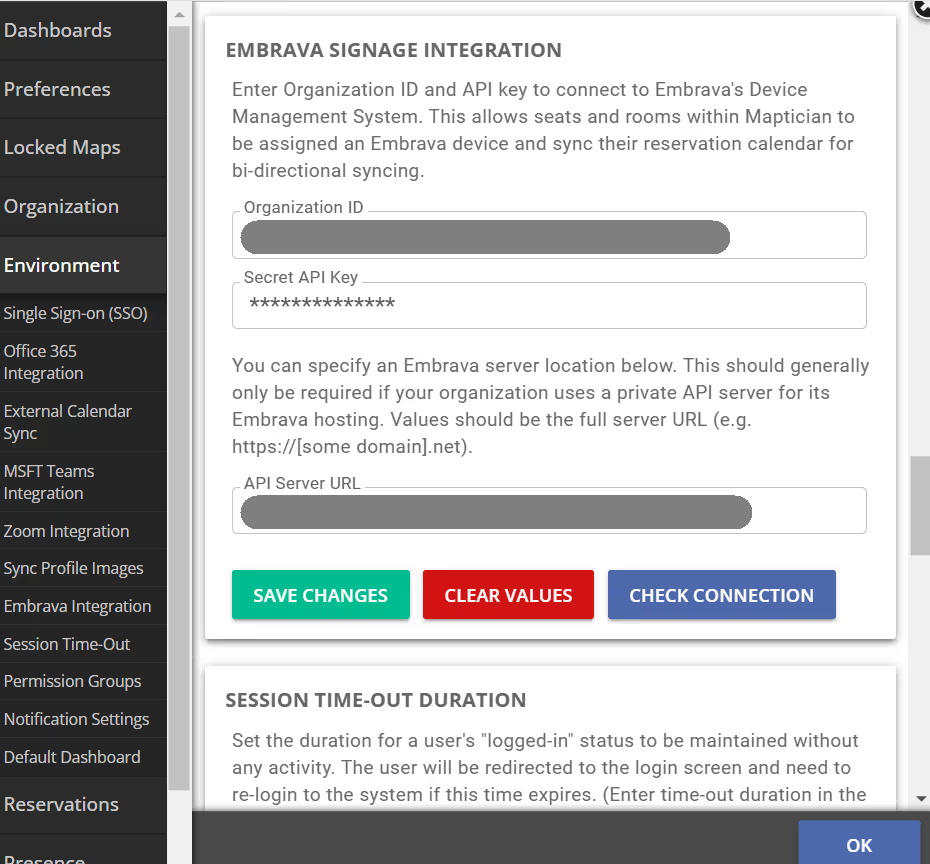


.svg)



.svg)
.svg)
.avif)
.avif)



.avif)


