1. Prepare OfficeSpace
The purpose of this section is to detail the steps required to prepare OfficeSpace to allow the Embrava DMS to connect and display Desk availability on the Embrava Desk Sign.
Two steps are required to prepare OfficeSpace for a connection with the Embrava DMS:
1.
Generate API Token: Which the Embrava DMS will use to authenticate against your OfficeSpace instance when synchronizing Desk reservations.
2.
Register Webhooks: So OfficeSpace can post booking events to your Embrava DMS so your Desk Signs can display the appropriate workspace state.
These steps are detailed further below.
Generate API Token
For the Embrava DMS to identify your OfficeSpace instance on the OfficeSpace platform, the Embrava DMS requires your unique OfficeSpace Account ID.
Follow the steps below to gather your OfficeSpace Account ID:
1.
Log in to your OfficeSpace Portal.
2.
From the Main Menu, click Admin -> OfficeSpace API from the menu as shown below:
.avif)
3.
Under the API Keys section click Generate API Key as shown below:
.avif)
4.
Select Access as Full and enter a Note to define your key and click Generate New API Key.
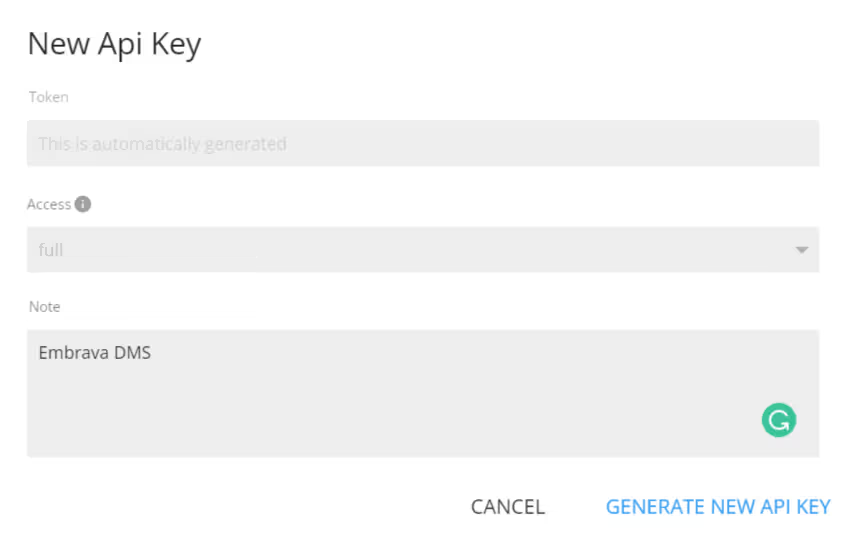


.svg)

.avif)

.svg)
.svg)









.avif)
.avif)

.avif)



.avif)
.avif)

.avif)


